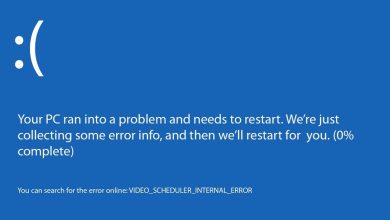Should You Watercool a GPU for Better Performance?

Your graphics card primarily determines the performance of your gaming PC. Modern graphics cards from Nvidia and AMD usually include beefy heatsinks and cooling fans to keep your GPU cool under load. But GPU liquid cooling provides an alternate solution to chilling your graphics card and preventing it from throttling. Whether you should watercool a GPU depends on what you plan to achieve and the degree of complexity you’re comfortable with.
What Does GPU Liquid Cooling Do?
Cooling a GPU in 2023 requires a well-built cooling solution on the graphics card, plus a case with decent airflow. While safe operating temperatures for most graphics cards, at the maximum, are around 80ºC, many models will automatically lower performance if the temps climb, dropping performance in real time.
GPU liquid cooling uses a liquid coolant to dissipate the heat generated by the graphics card. This method can drop your GPU temperatures by as much as 20ºC. Watercooling a GPU also eliminates much of the noise of traditional air-cooled cards.
Regarding gaming performance, the frames per second (FPS) remain more or less identical between air-cooled and liquid-cooled models of the same GPU. The AIB brand you opt for doesn’t really make any difference to the liquid cooling benefits you can derive from the card. However, you can obtain better gaming performance when you watercool a GPU, as the card will automatically clock higher due to the additional thermal headroom. And, if you’re overclocking your graphics card, liquid cooling will maximize your graphics card performance even more.
Watercooling a GPU is still used mainly by enthusiasts because of the cost and complexity that accompanies it. However, manufacturers are developing premium graphics card models with integrated liquid coolers to satisfy the needs of this small but growing niche.
How to Watercool a GPU
Once you decide to watercool your graphics card, you have three methods to choose from:
- Buy a custom-cooled graphics card with a pre-assembled radiator, pump, tubes, and other fittings. You only need to slot it in and install the radiator in your case.
- Buy a GPU AIO cooler for your existing graphics card. This method is significantly cheaper but trickier, as finding a compatible AIO solution for your brand and model of graphics card is sometimes difficult. Even universal GPU AIOs aren’t fully compatible with every graphics card model. Also, many only make contact with the GPU die, leaving VRAM and other components on the card’s PCB without sufficient cooling.
- Choose to go with a custom watercooling loop for the best results. This is perhaps the most complex and expensive method of watercooling a GPU, and some people create a loop that includes the motherboard VRMs, RAM, and SSD.
No matter which method you choose, make sure your case is compatible with the parts you buy. With an AIO, you’ll need space to mount the radiator. For a custom loop, you must ensure there is enough room inside your case to accommodate the reservoir, tubing, and radiators.
Should You Watercool a GPU?
GPU liquid cooling greatly benefits GPU thermals, acoustics, and performance. If you’re willing to invest time and money into the endeavor, you can even end up with a PC that looks like a work of art.
But all is not rainbows and sunshine when it comes to liquid cooling. Opting for a custom-cooled card, an AIO cooler, or a custom water-cooling loop involves a few challenges and considerations.
First, you’re investing more money into your card that could have gone into buying a more powerful graphics card in the first place.
Secondly, you need to take your graphics card apart to install an AIO or a custom loop. This doesn’t technically void your warranty in most cases, but it’s still a tricky process that could end up damaging certain components of the card if you aren’t careful. In such cases, the manufacturer’s warranty will not cover the damages.
And lastly, you’re introducing additional points of failure by using parts like a pump, radiator, waterblock, etc.
If you’re not planning to overclock your graphics card or aren’t particularly concerned about temperatures and fan noise as long as performance isn’t affected, watercooling a GPU doesn’t make a whole lot of sense, either financially or otherwise.
For those who’re targeting the best acoustics, thermal performance, and aesthetics, it makes absolute sense to watercool a GPU, provided you can stomach the cost and have the necessary technical know-how.
Frequently Asked Questions
Can I add water cooling to my GPU?
If you have already bought a graphics card, you can either buy an official liquid cooling solution for your specific card (if available) or choose a universal AIO from brands like EK or ID-COOLING, provided they’re compatible with your graphics card model. And, of course, a custom watercooling loop is always another option to add water cooling to your GPU. If you’re interested in how graphics cards work, check out this guide.
How long does a custom water cooling loop last?
Unlike AIOs that can last for five to six years without any issues (except needing a thermal paste change once or twice), a custom water cooling loop needs maintenance at least once a year, requiring a coolant change and general inspection of components. With regular maintenance, a custom water cooling loop can last as long as an AIO.
Does my graphics card need watercooling?
If your graphics card is providing acceptable performance under gaming load while staying under 80ºC, you don’t have a lot to gain with watercooling, at least performance-wise. But, if you find your graphics card consistently touching 90ºC or getting even hotter during gaming, and you’ve ensured that there is enough airflow in your case, you can consider liquid cooling to tackle the issue. Generally, newer graphics cards will not require liquid cooling in an airflow-rich environment, unless you want to minimize noise, ensure the best temps and aesthetics, or overclock your card.
Image credit: Unsplash
Subscribe to our newsletter!
Our latest tutorials delivered straight to your inbox