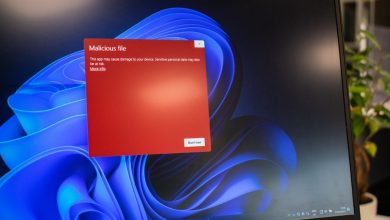PC Case Sizes: What Are Your Options?

When it comes to building a PC, components like the CPU, graphics card, and RAM often steal the spotlight. But let’s not underestimate the importance of the PC case. It holds your computer together and determines the space you can work with and your PC’s cooling efficiency. If you’re unsure which PC case sizes are available, you’re in the right place. This guide eases you through the maze of options, detailing the advantages and disadvantages of each.
PC Case Sizes Comparison Table
| Feature/Type | Small Form Factor (SFF) | Mini Tower | Mid Tower | Full Tower | Open Air Frame |
|---|---|---|---|---|---|
| Internal Volume (Liters) | < 20 | 20 – 40 | 40 – 60 | > 60 | Variable |
| Motherboard Compatibility | Mini-ITX, Mini-DTX | Mini-ITX, Mini-DTX | ATX, Micro-ATX, Mini-ITX | Mini-ITX to E-ATX | Variable |
| Portability | High | Moderate | Low | Very Low | Very Low |
| Cooling Options | Limited | Moderate | Ample | Extensive | Unrestricted |
| Price Range | $$ – $$$ | $ – $$ | $ – $$ | $$ – $$$ | $$$ – $$$$ |
| Ease of Assembly | Moderate | Moderate | Easy | Easy | Easy |
| Ideal For | Small spaces, HTPCs | Office workstations, modest gaming rigs | Traditional desktop PCs | Enthusiasts, professionals | Enthusiasts, YouTubers |
| Expansion Options | Limited | Moderate | Ample | Extensive | Variable |
1. Small Form Factor (SFF) PC Cases
Small Form Factor PC cases should be on your radar if you aim to build the most compact PC. As their name suggests, this PC case size is an excellent choice for those with limited room or who value portability.
The internal volume of SFF cases is less than 20 liters, meaning your parts must also remain small. Therefore, these cases are mainly compatible with Mini-ITX and Mini-DTX motherboards, and you will want to consider M.2 solid states to save on space.
Many modern SFF cases, like the Cooler Master NR200 and the SilverStone Technology Ultra Compact, offer flexibility and functionality, letting you build a robust system without sacrificing too much floor space. Their small footprint allows them to fit seamlessly into entertainment centers, making them popular for building home theater PCs.

Pros
- Modest space requirements
- Easy to move around, thanks to small size and weight
- Aesthetically pleasing
Cons
- Limited room for hardware components
- May overheat due to compact size
- Sometimes more expensive
2. Mini Tower PC Cases
Moving up the list, Mini Tower cases offer a middle ground between the compactness of SFF cases and the space-intensive demands of larger PC case sizes. An internal volume of up to 40 liters allows a bit more breathing room for component selection without requiring you to dedicate a large chunk of your workspace to a PC case.

Another critical difference between Mini Tower and SFF cases is that they are typically designed to stand vertically, as they’re taller than they are wide. Good examples are the Cooler Master MasterBox Q300L and the Thermaltake Tower 100 Black Edition.
Ideal applications for Mini Tower cases range from office workstations to gaming rigs that don’t require the largest GPUs on the market. What’s more, building a Mini Tower PC is no different from building a larger PC in terms of the assembly process. You’ll still need to pay attention to component compatibility and power supply, but you’re not jumping through any special hoops just because the case is a bit smaller.

Pros
- Decent component flexibility
- Many options are available
- Prices start very low
Cons
- Not designed to transport
- Large graphics cards may not fit
- Limited airflow compared to larger cases
3. Mid Tower PC Cases
Mid Tower cases, like the Corsair 4000D and the Zalman S2, are quintessential examples of traditional desktop PC case sizes. They generally offer an internal volume between 40 and 60 liters, making them the “sweet spot” between performance and function.

Mid-tower cases are large enough to accommodate powerful hardware configurations, but not so large that they become a cumbersome presence under or near your desk, making them a reliable and familiar choice for newcomers and experienced builders. These cases are primarily designed for ATX motherboards but can accommodate Micro-ATX and sometimes Mini-ITX boards. You don’t have to worry about your graphics card size or fans, as there’s plenty of room.
In terms of the assembly process, building a PC in a mid-tower case is relatively straightforward, as it offers more room for cable management, larger coolers, and additional storage drives. Most online PC-building tutorials feature these types of cases, so it’s easy to pick someone entertaining and informative to follow.

Pros
- Good balance between size and feature set
- Support a wide range of components
- Ample airflow for better cooling
- Widely available and reasonably priced
Cons
- Require more space than SFF and Mini Tower cases
- Not the easiest to transport due to size and weight
- Often too large for simpler builds
4. Full Tower PC Cases
Full Tower cases like the Antec Performance 1 FT and Lian Li PC-O11 occupy the other end of our imaginary PC case sizes chart compared with Small Form Factor cases. With over 60 liters of internal volume, Full Tower cases are ideal for enthusiasts and professionals who require extensive component options.

These cases can accommodate the widest range of motherboard sizes, from Mini-ITX to Extended-ATX (E-ATX). Full Tower cases can also handle the largest available graphics cards, like the GeForce RTX 4090, which is even larger than the Xbox Series S. They can fit many, many hard drives, making them an excellent choice for those who want to build a NAS (Network Attached Storage) system with a Redundant Array of Inexpensive Disks (RAID).
Of course, the generous dimensions of Full Tower cases come with their own challenges. Their large footprint makes them less suitable for small workspaces or living areas, and the extra weight can make them cumbersome to move or transport. That’s why it’s crucial to weigh the pros and cons of Full Tower cases before making a purchase decision.

Pros
- Plenty of room for any component configuration
- Excellent airflow and cooling options
- Can house multiple hard drives and GPUs
Cons
- Take up a large amount of space
- Heavy and not meant to be easily moved
- Lack of truly affordable models
5. Open Air Frame PC Cases
Unlike traditional cases that enclose your components in a shell, Open Air Frames literally “air out” your components. Imagine a skeletal structure that holds your PC parts in place, while basking in your room’s ambient atmosphere. This can be great in certain use cases, even though they don’t include traditional casing around the components.

These cases make a statement. However, they’re not just about aesthetics. They offer practical benefits that could appeal to certain users. For instance, take a look at the Cooler Master MasterFrame 700 or the EDIY PC Test Bench. Both examples offer the ease of component swapping, as nothing is really “trapped” inside an enclosed space. These cases can also accommodate a wide range of motherboard sizes.
Open Air Frame cases are a hit among enthusiasts who love to tinker with their setups regularly and YouTubers who review hardware components. However, their open nature makes these cases more susceptible to dust and accidental spills, so think twice if you plan to place your open frame case next to your water bottle.

Pros
- Unrestricted airflow
- Easy access for component swaps and adjustments
- Unique and eye-catching aesthetic
Cons
- Expose components to dust and potential damage
- Limited support for conventional cooling solutions
- More expensive
The type of PC case you choose can significantly impact your computer build, influencing everything from space requirements to cooling efficiency. Be assured that there’s a case out there that fits your specific needs, regardless of whether you’re a newbie or seasoned builder. For more in-depth guidance, check out this comprehensive guide on choosing a suitable PC case for your build.
Image credit: Unsplash. All screenshots by David Morelo.
Subscribe to our newsletter!
Our latest tutorials delivered straight to your inbox