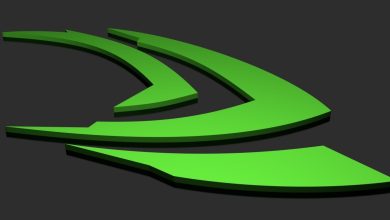Bixby vs. Google Assistant: The Best Pick for Samsung Users

If you’re a Samsung user, picking the perfect AI assistant comes down to Bixby vs. Google Assistant. Sure, you could use Amazon Alexa, too, but both Bixby and Google Assistant are already installed and ready for you to start using. Which one should you pick? Let’s compare and see who comes out on top.
Good to know: learn how to get a Samsung phone to light up when receiving a notification.
Bixby vs. Google Assistant – The Main Difference
Obviously, both are voice assistants that are used on Samsung devices. The main difference is, Bixby is designed by Samsung for Samsung devices. Google Assistant was created by Google to be used on any Android device, and many smart home devices as well.
As you may already know, Samsung has its own app store, with apps that often compete with top Google Play Store apps. This includes having their own voice assistant. You’re free to use either one, or even both if you want, to better control your Samsung phone or tablet with just your voice.
Tip: give a fresh look to your Samsung home screen with these customization tips.
Performance
Google Assistant has a major advantage over Bixby in terms of performance. While both respond well to their respective wake words, Google Assistant has a higher success rate of recognizing requests and processing them.
Both voice assistants help you search for information, tweak various settings on your phone, control smart home devices, read and send text messages, and so on. However, Google Assistant responds to commands faster and more accurately than Bixby.
Bixby is getting better with each update, but it still has a way to go before it performs as well as Google Assistant. It will get there but will take time.
Winner: Google Assistant
Ease of Use
In the Bixby vs. Google Assistant battle, both are extremely easy to use. Both have similar wake words/phrases: “Hey Google” and “Hey Bixby.” You can also set your device to launch Bixby or Google Assistant with a button tap or by long-pressing the Home button. Some Samsung devices have a physical Bixby button as well.
Both allow you to say the wake word and immediately follow with the command without waiting for a response. You can use the assistants with your voice or by typing in commands.
Accessing the settings for Bixby is easier than Google Assistant, though. Simply tap the Bixby icon followed by the settings cog, and you’re done. For Google Assistant, you have to go through several screens in your phone’s settings.
Winner: Tie
FYI: check out how to turn off the Google Assistant on any device, if you ever need to.
Feature Availability
Features is where the Bixby vs. Google Assistant choice becomes easier. Simply choose the assistant with the features that are more applicable to your needs.
Bixby Standout Features
Bixby has four main components, similar to what Google Assistant offers. For starters, Bixby Home is a special homepage, showing updated information from your apps, such as the weather, appointments, news, and more in a card format.
Then you have Bixby Vision that allows you to point your camera at an object so that Bixby can tell you more about it. This applies to products, food, plants, locations, and more.
Bixby Voice enables users to change phone settings, start routines, and use apps with their voice. You can even execute more detailed commands, such as uploading photos to social media or opening your camera in a specific mode. This is actually more advanced than Google Assistant.

Bixby offers four main voices, including male and female options. Or, you can create your own custom voice for a unique experience.
If you’re not sure what Bixby can do, simply utilize the Discover function. When you say “Hey Bixby” or press the Bixby button to launch the voice assistant, tap Discover to see suggestions, and use the search option to find specific tasks, such as messages or weather. Bixby does a great job of guiding you on how to use it. With built-in suggestions, it’s user-friendly, even if you’ve never used voice assistants before.

While Bixby does sometimes struggle to understand what you’re saying, the biggest standout is Bixby Routines. This is where Samsung’s voice assistant really shines.

By setting up a Quick Command phrase, such as “Good Morning,” Bixby can tell you the weather, launch your favorite podcast, and turn off Do Not Disturb mode. After you’ve used Bixby for a while, you’ll see recommended routines. They can help you get started, or you can create your own.
Routines can also be triggered by a certain event, such as arriving at a set location or a specific time. Then, you don’t have to say anything: just let Bixby handle everything for you.
Naturally, Bixby works well with SmartThings devices. Unless a device specifically says it’s compatible with Bixby or SmartThings, you can’t control it using this voice assistant. Sadly, you’re much more limited when it comes to smart home control.
Tip: change the color of your Samsung keyboard by implementing one of these methods.
Google Assistant Standout Features
Overall, Google Assistant has most of the same features as Bixby. You can control your music, ask for random information online, get local weather, and much more. But while Bixby works with quite a few third-party apps, such as controlling Spotify, Google Assistant has been around longer and integrates with a wider range of apps.

Much like Bixby, Google Assistant also lets you discover more about products, objects, and places, by using your camera. You can even set up routines with a custom voice command to handle multiple tasks at once, such as a Good Morning or Good Night routine.

Google Assistant doesn’t offer quite as many ways to control your phone settings as Bixby. However, Google’s voice assistant stands out for smart home control. While Bixby is limited to SmartThings and Samsung devices, Google Assistant integrates with numerous brands.

If you want to set up a smart home ecosystem, you’ll prefer Google Assistant to easily control devices throughout your home with your voice. It’s also easier to set up routines with those devices, such as having your smart lights turn on when you arrive in your driveway and the thermostat turn up/down. Naturally, Google Assistant works seamlessly with Google’s Nest line of products, too.
Winner: Google Assistant for most things / Bixby for smartphone setting controls
Tip: did you know that you can use Google Assistant when your phone is locked? Check out our post to see how to get started.
Integration With Samsung Devices
It’s no surprise that Bixby was built from the ground up to work with Samsung devices. This includes most of Samsung’s smart devices – and not just phones and tablets. You’re prompted to set up Bixby as your default voice assistant when you first set up a new phone.
On the other hand, Google Assistant is a staple of the Android ecosystem. Since Samsung phones are Android-based, Google Assistant works just as well on Samsung devices as other Android devices. It’s important to note that Samsung’s Android OS is a little different, though.
Google Assistant also works well when controlling Samsung smart gadgets. In fact, SmartThings is certified to work with Google Assistant.
The only difference between the two is that Bixby works better for controlling more Samsung phone settings than Google Assistant. This is thanks to the integration with Samsung’s One UI Android skin.
Winner: Bixby
Final Winner
Overall, Google Assistant wins the Bixby vs. Google Assistant battle. It’s been around longer, recognizes queries better, and integrates with more devices overall.
If you mainly use Samsung devices and use your voice assistant for controlling your phone’s settings versus many third-party apps, Bixby is more than enough. In fact, Bixby has drastically improved over the years to be a solid competitor to Google Assistant.
Our recommendation would be to give both assistants a try, just to see which one works best with your voice and needs. They’re both free, and you can simply remove the one you don’t like.
There is one other thing to keep in mind, though. If you ever plan to use a non-Samsung phone, you may want to stick with Google Assistant. This will let you easily transfer your routines, commands, and settings to your next Android device.
Tip: Samsung phones also come with Samsung Pay by default. Learn how to use it.
Choose Your Player
As a Samsung user, Bixby may be the default option, but don’t discount how useful Google Assistant can be. Make your Samsung device even more useful by learning how to use Samsung Wallet to easily pay on the go. Whether you’re a Samsung user or not, these great Samsung apps are ideal for all Android users.
Image credit: Freepik. All screenshots by Crystal Crowder.
Subscribe to our newsletter!
Our latest tutorials delivered straight to your inbox