What Is PC Liquid Cooling?
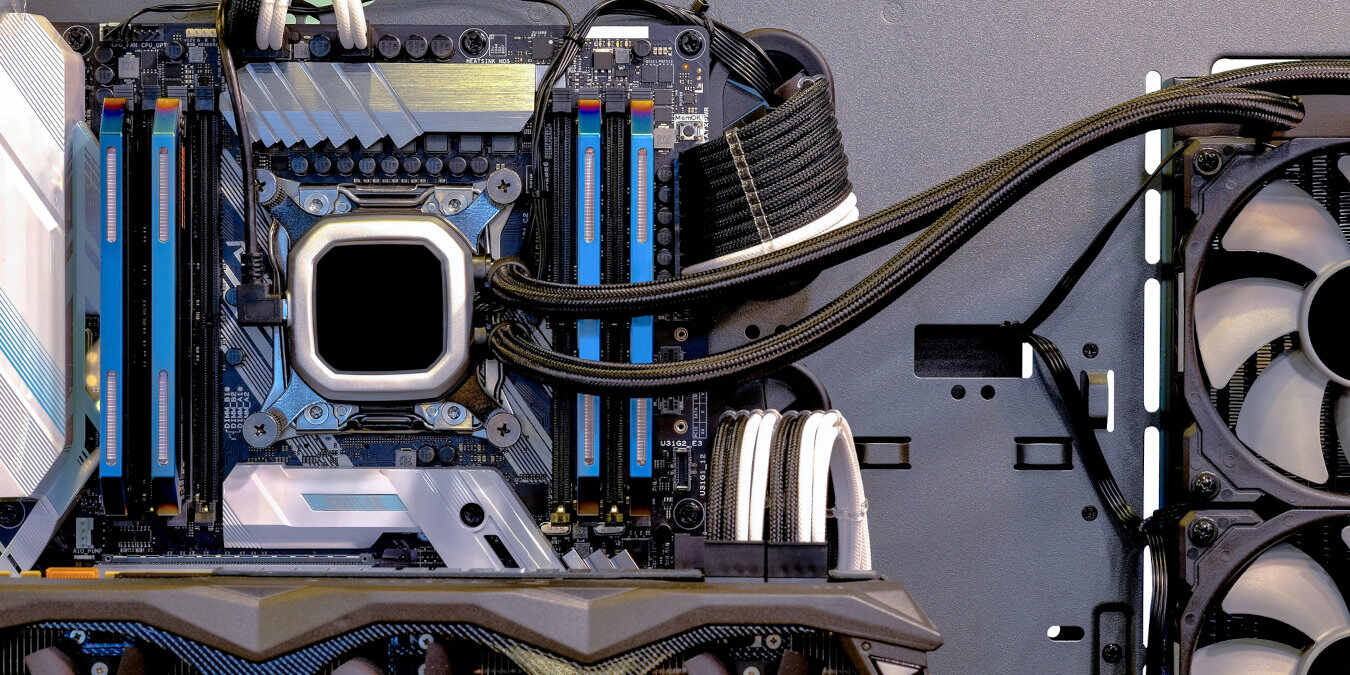
In the age of high-performance, power-hungry components, PC cooling is more essential than ever. If you find that traditional fans don’t keep your computer running at optimum temperatures, you can always try liquid cooling (or water cooling) your PC. However, liquid cooling is much more complicated than installing a few fans in your case. Before making the switch, you need to know the ins and outs of liquid cooling.
What Is PC Water Cooling?
Water cooling is a CPU cooling technique that uses liquid for heat conduction. Liquid cooling most certainly performs better than any air-cooled system. However, it is much more expensive and difficult to maintain over time. This method may be worth the added effort and cost for those overclocking their graphics card or CPU.
Types of PC Liquid Cooling
There is not a single component that you can install in your PC to transform it into a water-cooled PC. Also, not just any water will do: you need purified, de-ionized water – or other specialized liquids – to run through your cooling loop.
Various types of liquid cooling approaches are available, ranging from the easiest to the most complex.
AIO Liquid Cooling
The simplest liquid cooling method is to use an AIO liquid cooler in your PC, either for your CPU or graphics card. These AIOs have a radiator that needs to be mounted in an empty slot inside your case and a pump that attaches to your CPU or GPU. The two components are connected by two tubes containing the liquid coolant. This kind of closed-loop system is most commonly used for CPU cooling.
Open Loop Water Cooling Systems
The other, more powerful water cooling method uses an open loop system: a custom watercooling loop. This consists of multiple tubes connecting various components in your build, such as the CPU, GPU, RAM, SSD, and VRMs. These tubes carry the liquid coolant from and to the reservoir, creating a loop of liquid cooling inside your PC. Custom loops are costlier due to the nature of the components involved and need regular maintenance every six to 12 months.
Also helpful: you may also need some intake or exhaust fans for your gaming PC.
How Does Water Cooling Work?
All water cooling setups work on the same basic principles. Essentially, they transfer the heat generated from PC components to the exterior of the PC. Every component involved in a liquid cooling system plays a part in this heat transfer.
When a CPU or GPU die is operational, it generates heat. Overclocking your CPU or running synthetic benchmarks will increase this further. This heat is transferred through the IHS (the metallic lid visible to you) to the baseplate of the water block or the AIO pump.
The pump or water block contains liquid coolant flowing through it, which absorbs the heat. This heated liquid flows through the tubes to the heatsink of the radiator or the other waterblocks before making its way to the radiator.
The radiator is responsible for exposing this heated liquid to the exterior of the case. The liquid gradually starts to cool down as it comes in contact with the outside air. The fans mounted on the radiator help throw the hot air outside the case, helping the liquid cool down as it journeys back to the pump (in the case of an AIO) or to the other waterblocks.
The process repeats itself as the cooled liquid enters the pump or the waterblocks and starts absorbing heat through the CPU or multiple waterblocks before flowing to the radiator for heat expulsion.
Tip: to aid your water-cooling hardware, take steps to cool down your CPU so that it doesn’t reach critical temperatures in the first place.
Liquid Cooling Pros and Cons
Liquid cooling is primarily known in hardware enthusiast circles for its excellent cooling performance, allowing people to get more out of their hardware, especially CPU and GPU overclocks. Water cooling offers numerous benefits, including:
- Increased cooling performance: keeps your system from overheating and allows your components to stretch out to their full potential more comfortably, since high thermals aren’t throttling them.
- Less noise: many people look for ways to silence their PCs. Liquid cooling can be near silent in some setups without sacrificing performance.
- Maximum overclocking: an overclocker’s dream is a chip that can handle being pushed as far as possible without overheating. Liquid cooling makes that dream possible and allows people to get a higher performance out of their hardware than would otherwise be possible.
However, liquid cooling isn’t without its downsides. The cons of water cooling your PC include:
- The expense: a decent 240mm AIO cooler from a reputed brand can cost US$100. Higher-end solutions cost over US$200, with liquid cooling kits costing over US$350. All the benefits above come at a price – a genuine, tangible hit to your wallet.
- Difficult setup: a stock Intel or AMD air cooler is easy to install to the CPU. Watercooling solutions require the removal of pre-existing cooling, applying your own thermal paste, and setting up a place to mount the radiator inside your case. For most smaller cases, this is a no-go.
- Maintenance: PC maintenance is usually easy. Open it now and again, do some dusting, ensure everything’s in place, and you won’t have any thermal throttling. However, water-cooling setups often have to be cleaned and refilled once every six months or so, and this process can be quite a pain.
Should I Switch to a Water-Cooled PC?
Watercooling your PC unlocks a new level of system cooling, performance, and acoustics for your build. It also looks much neater and eye-catching, compared to air coolers. However, achieving those results involves significant investments of time and money. Therefore, liquid cooling is not for everyone.
Use Liquid Cooling If
- You’re an enthusiast and want the most out of your hardware (hardcore gamers, professional content creators, etc.).
- You’ve used air cooling and want to upgrade to better cooling hardware to achieve better thermals, lower noise levels, and some extra performance.
You’ll see genuine benefits from liquid cooling, and even though it isn’t for everyone, it’s cool. However, if you aren’t any of the above, don’t bother with overclocking your CPU or GPU, and don’t want to spend the extra money or invest additional time and effort into system cooling, you can skip liquid cooling.
Image credit: DepositPhotos
Subscribe to our newsletter!
Our latest tutorials delivered straight to your inbox




