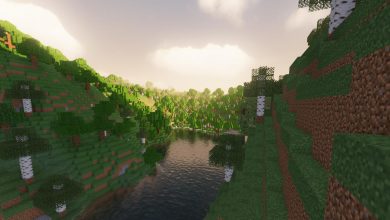Apple Gift Card Not Working? Here’s What to Do

We all love getting gift cards, but it can be disheartening to receive one that doesn’t work. If your Apple gift card is not working, these solutions will help you identify the cause of why your gift isn’t functioning as it should be.
1. Confirm the Type of Apple Gift Card
Believe it or not, one common mistake is using the wrong gift card for the wrong platform. There are three Apple gift card types, and each variation comes with its own stipulations.
- Apple Gift Cards: These gift cards typically feature a colorful Apple logo on a white background. You can use these gift cards for physical products in-store or online at Apple.com, as well as apps or other items in the App Store.
- App Store/iTunes Gift Cards: These gift cards can only be used to make purchases in the App Store. Typically, these cards are blue and feature a 16-digit code on the back that begins with X.
- Apple Store Gift Cards: These cards come in solid colors similar to Apple devices (gray, white, silver, or gold) and can only be used to purchase physical products at the Apple Store or online at Apple.com.
If you try to use a card for an incompatible purchase, it won’t work.
2. Enter the Code Rather Than Swiping It
Gift cards can get damaged. If the bar code gets scratched, it can ruin its scalability. If you find that the gift card isn’t getting scanned, or if your phone isn’t capturing the code correctly, consider entering the 16 digits manually.
To do this, look for the string of digits after the “X.” Also, make sure to read the card carefully. Some characters can be mistaken for another, such as the number zero (0) and letter O.
3. Determine Whether the Gift Card Is From the Same Country
Beware that gift cards can only work in the country where they were initially purchased. If you try redeeming a gift card and receive a prompt that it must be used in another storefront, that means it was purchased in a different country.
For example, if you purchase an Apple Gift Card from Germany, it will not work in the Apple Store or Apple App Store in the United States. The only solution you have is to trade it with someone who has a gift card that works in your region. Ultimately, most people are out of luck when this happens.
Try to avoid buying gift cards from eBay or other second-hand outlets, as this type of scam is common. Instead, try one of these online gift card resources.
4. Try Logging Out of the App Store
If your App Store gift card is not working, a simple solution is to log out and back in. Sometimes, if you have had your phone running for a while, the app either needs to refresh or update to regain its functionality.
To sign out, navigate to Profile -> Apple ID -> Sign Out in the App Store. Then, sign back in by following a similar process: Profile -> Apple ID -> Sign In.
Tip: you can bypass entering your Apple ID password for free app downloads.
5. Check the Balance
If you have an Apple Store gift card and get a message that it has already been redeemed, then there is no balance, and the card contains no money. Likewise, if you use an Apple Store gift card in a physical store or online, you may find out the card has no balance.
This mostly happens if the card was bought from a non-trusted website. Remember, it is always a risk to buy from non-major store outlets.
6. Confirm That the Card Has Been Activated
If you receive a message prompt stating that the card was not activated, money was never put on the card. In some rare cases, the card can ring up and not get activated. If this happens, return to the store you bought it from immediately, with the receipt, and talk to the manager. The store should be able to correct this mistake by identifying what went wrong during the transaction process.
If all else fails, there is always Apple tech support. Apple tech support can either be contacted by phone, email, or online live chat.

If you reach out to Apple tech support, be prepared to show them evidence. You will likely be required to provide a photo of the front and back view of your gift card. In addition, you will probably have to show proof of purchase.
Remember, it may take a while for tech support to identify the issue. They need time to investigate, which, in most cases, can take anywhere between a couple of days to two weeks.
Hopefully, these tips will help you solve the case when your Apple gift card is not working. For more information about gift cards and the App Store, check out our informational guide on iTunes and App Store gift cards.
Image credit: Wikimedia Commons
Subscribe to our newsletter!
Our latest tutorials delivered straight to your inbox